How to WINRE with SCCM 2012?
SCCM 2012 TS with WINRE?
How can i Create a recovery partition with SCCM Task sequence ?
Step one would be Created normal Task sequence with SCCM R2
Added set TS-Variables for my reference this is not mandatory for this testing
I have changed from 100% to 75%. So that the remaining 25% would be the hidden partition for my recovery.
Then created a Group called “Create Recovery”
Added two steps
1) Restart computer to “The Boot Image assigned to this task sequence”
This is where we are setting-up our things for 
In the next step I have included the Powershell script that is copied from my Drive
Now add two more steps to complete the task sequence
Add a restart step to start in Default OS boot option
And final step would be Enable WinRE
This step will add the WinRE to boot menu
http://technet.microsoft.com/en-us/library/dd799242(v=ws.10).aspx
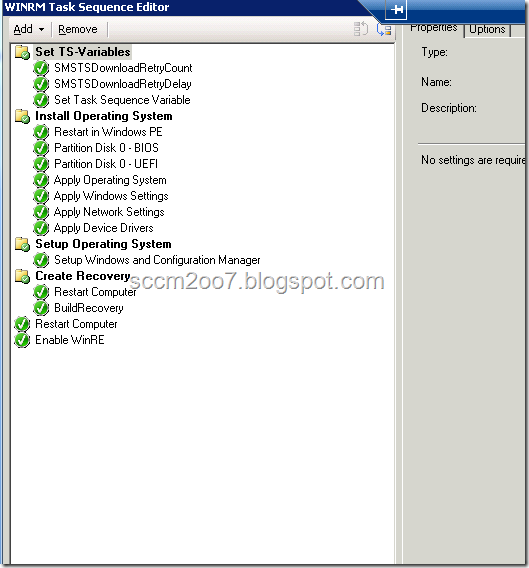

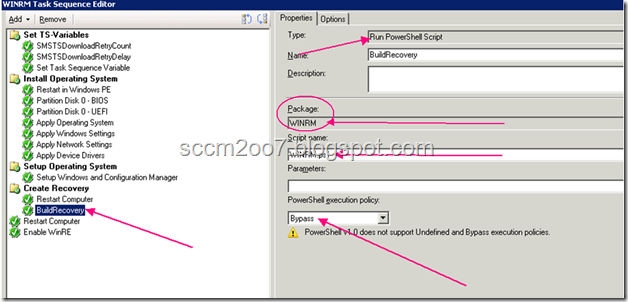
![clip_image002[5] clip_image002[5]](https://blogger.googleusercontent.com/img/b/R29vZ2xl/AVvXsEj_XC6vlEIWi_eXe0l3NaK8_hleFJ2P_DlfBWxDAkTwIz3GMqwbBZXMCI9eKzluHa78ippFx-2mgjlp7eyKuKEb-uzafwnBvH0YFaN8vxmvl-_ElXnE39OOyystW9ohEBh2PbOjGkh8IxG-/?imgmax=800)
Please can you show the steps to add the WinRE to boot menu?
ReplyDelete