Application Manager Console Installation
1. Start the setup and click next on welcome screen
2. Accept the license agreement and click next
3. Use the default installation directory and click next
4. Click on install button
5. Click finish to complete the installation.

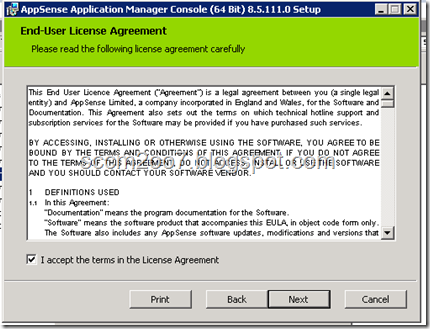



No comments:
Post a Comment