How to configure AppSence Management Server Configuration
1. Launch the Management server configuration tool
2. Click next o welcome screen
3. Click next after verifying the prerequisites
4. Select default website and click next
5. Use windows authentication method and click next
6. Enter database server name and instance name .
7. Enter the user name and password for the services to communicate with database.
8. Verify the summary and click next



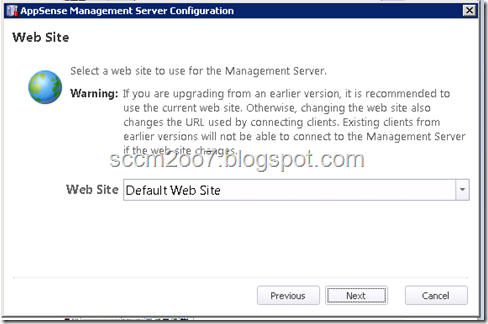



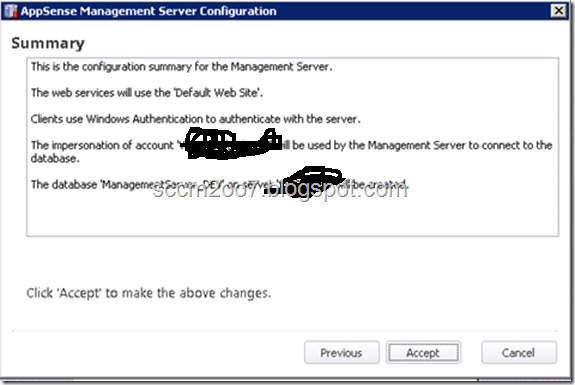

No comments:
Post a Comment