In Below Steps… with SCCM 2007 we can create Search Folders for software Updates, this will be very handy in every month patch criteria for getting exact patch lists in Updates repository.
In the Software Updates section, right click on Search Folders and choose New Folder,
give the new folder a name like Enterprise Searches (we willl store our yearly searches here)
Right click on our new folder and choose New Search Folder
select the following options from step 1 (in the screenshot),
BulletinID, Expired and Superseded
in step 2, Set the BulleinID to MS plus the last two digits of the year eg: MS11
Set Expired to No
Set Superseded to No


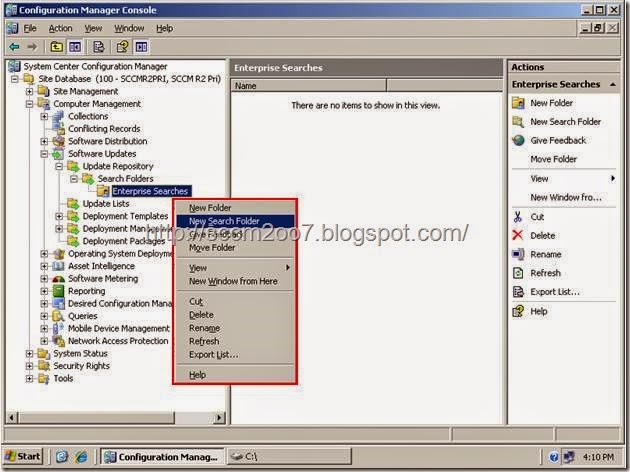






No comments:
Post a Comment